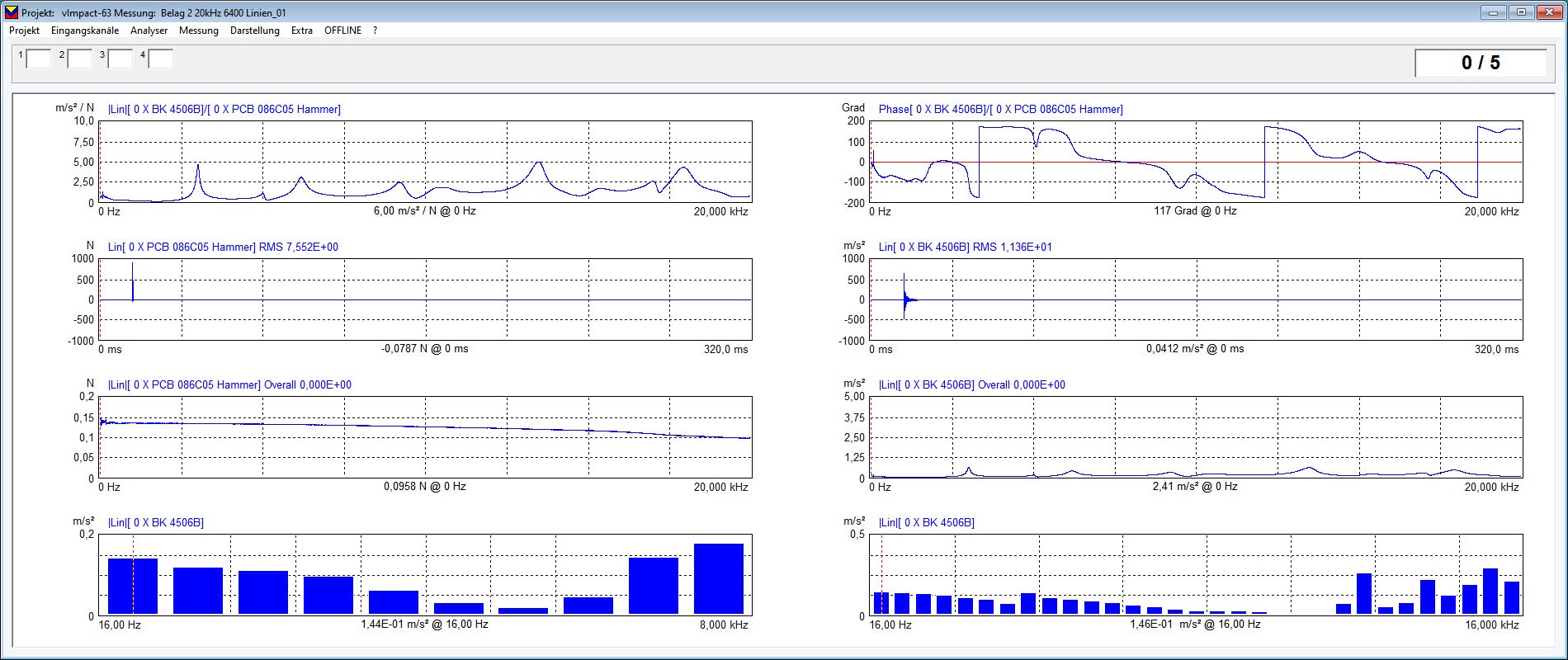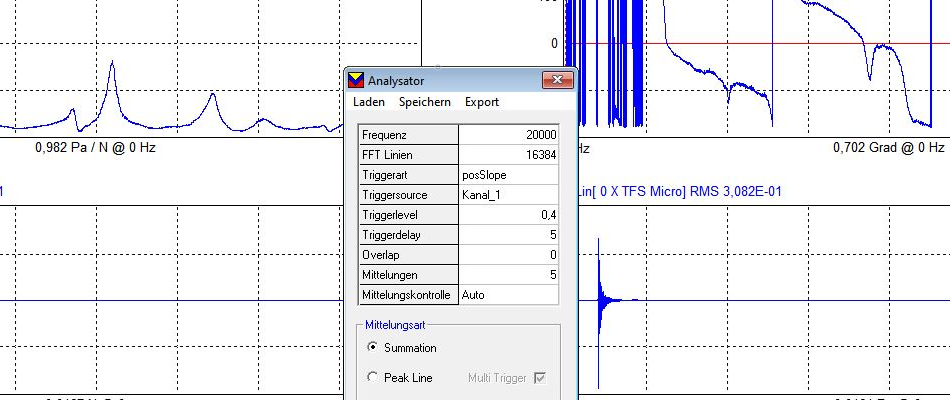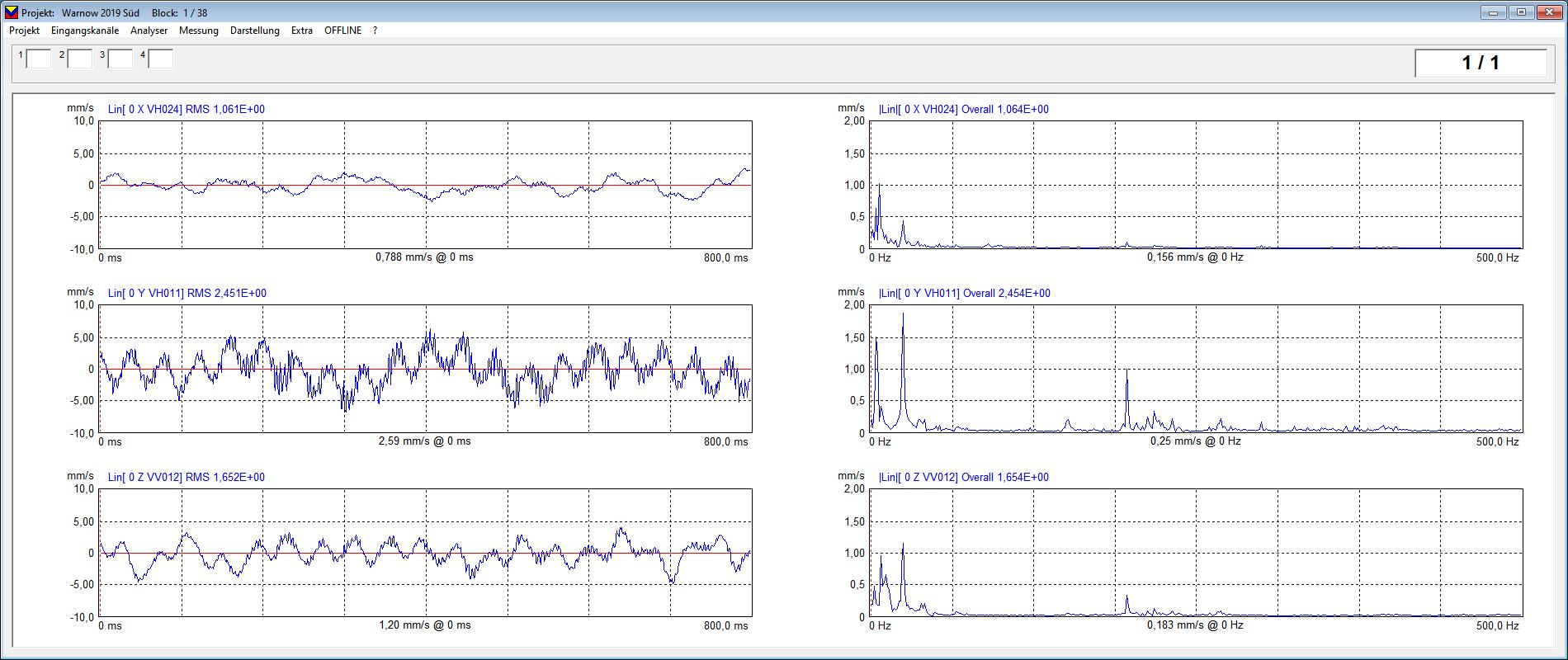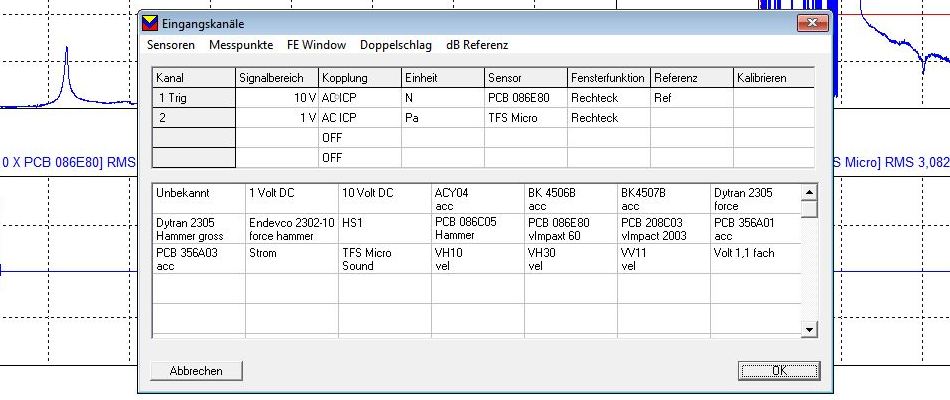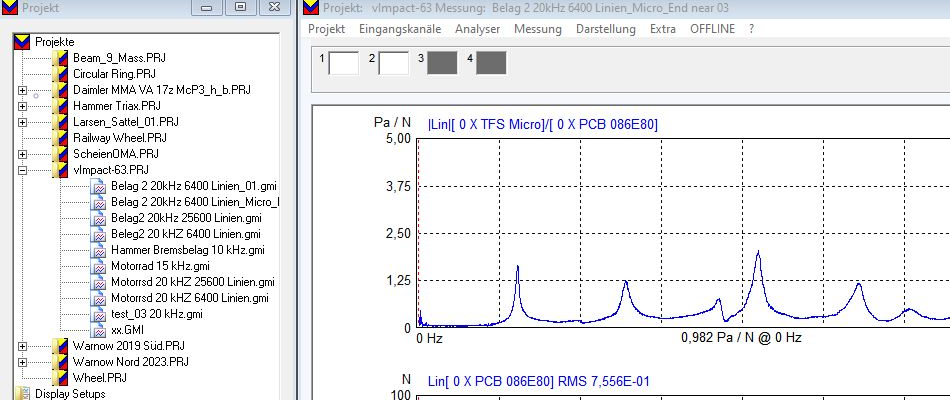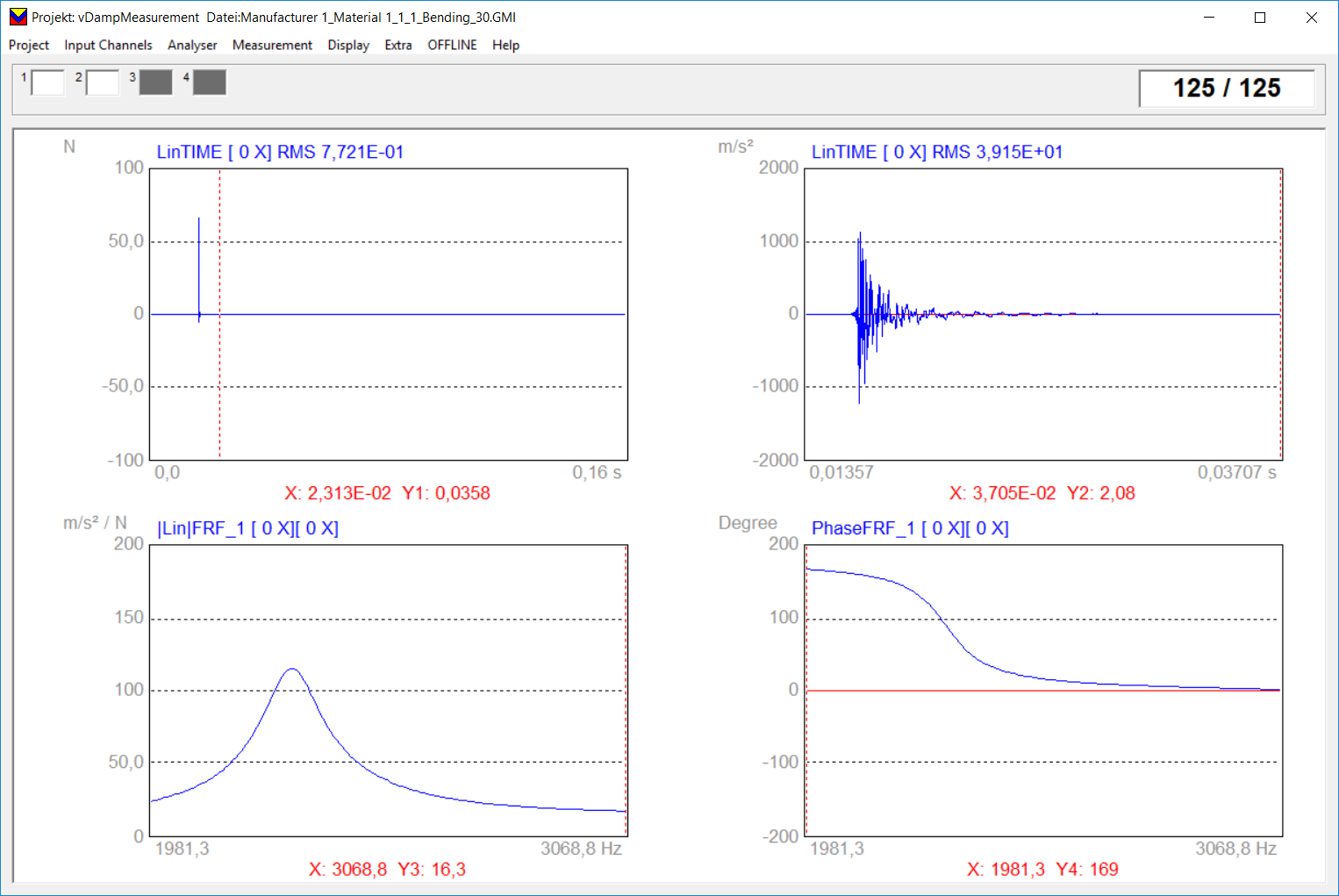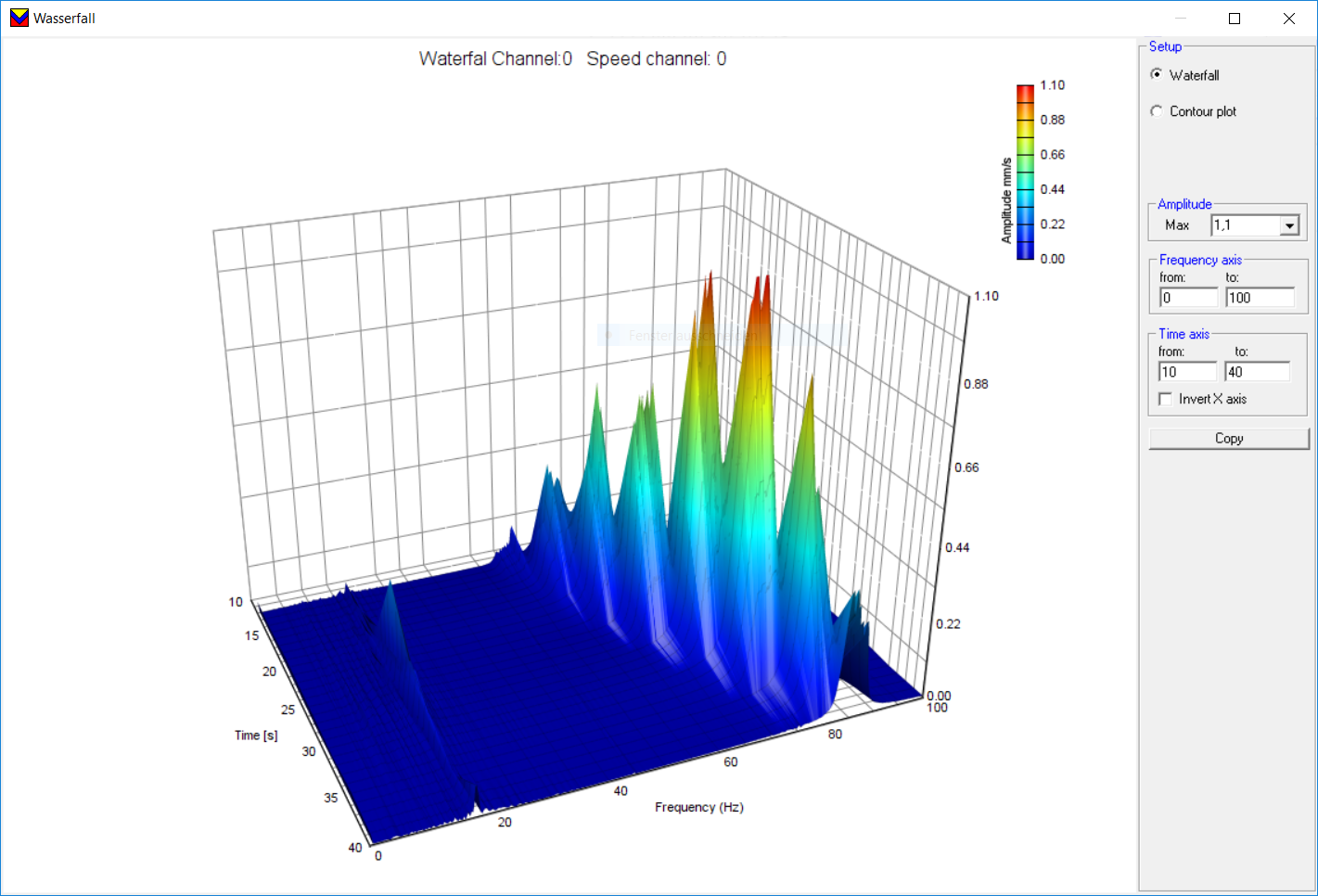Data Acquisition Software | vAnalyzer
The vAnalyzer is PC based measurement system. There are various systems available, ranging from a small external USB-box connected to a notebook with 2, 4, 8,12 or 16 channels up to a large systems with 64 channels using LAN connection.
Applications & Integrations
Vibration measurement
Acoustic measurement
Signal analysis
Modal Analysis
Research and Development
Operating deflection shape analysis
Mechanical engineering
Aerospace
Automotive
Civil engineering
Advantages & Innovation
Integration in vModal
Easy to use
Data recorder
Generator output
Extensive analysis functions
Free viewer
Settings
All settings for the frequency range, the frequency resolution, the amplifier, the IEPE source, as well as trigger- and windowing functions can be entered to clearly laid out graphic input masks. The settings may be saved on hard disc and recalled at any time. The analyzer is provided with an integrated sensor database that enables it to read the entered calibration factors of the sensors directly.
Analyzer
The flexible display makes it easy to show a lot of different diagrams and spectra. The user may display diagrams of various types:
The display settings can be saved to file and recalled easily. Doing so up to 8 different display settings can be toggled by hot keys in order to quickly switch between the interesting views. This feature will prove to be extremely useful, while working with a multi-channel system.
Time data recorder
One of the key features of the vAnalyzer is the time data recorder functionality. Taking advantage of nowadays fast high capacity hard disc drives, the user will be able to record multi-channel signals over longer durations. Using the record watch mode the analyzer will record the time series for the specified period of time after the signal has met the trigger conditions. All data files recorded may later be analysed, using the vAnalyzer the same way as at an online measurement.
Measurement Database
The user may save all time and spectral data in the vMeas data format, to be played back at the vAnalyzer for further analysis or editing.
Export
All data stored in the vAnalyzer database can be exported as UFF or ASCII files.
Modal Interface
The vAnalyzer has an integrated interface to the vModal analysis.
Hardware
Starting with a Laptop and an external 4 channel USB box to cascadable frontends with 64 or more channels we configure hardware solutions to the need of the customer. Depending on the hardware generator outputs and tacho inputs are available. We support external analyzers by the IEEE interface. We deliver our analyzer software with customized interfaces for their data acquisition system. For solutions with a special interface please contact us.
Generator Output
The onboard generator allows to generate signals
Sine
Noise
Chirp
Rectangle
Sweep
Step Sine.
Where necessary the generator signals are automatically synchronised to the measured time blocks by internal triggering, e.g. when driving a shaker with a chirp signal.
Reporting
All Graphs can be exported as wmf-files, copied to clipboard or directly send to the printer.